

- #OS PASSWORD RECOVERY TOOL INSTALL#
- #OS PASSWORD RECOVERY TOOL SOFTWARE#
- #OS PASSWORD RECOVERY TOOL PC#
- #OS PASSWORD RECOVERY TOOL ISO#
- #OS PASSWORD RECOVERY TOOL CRACK#
It's open-source, so you have to be careful what version you pick. Ophcrack is one of the better-known password recovery programs.
#OS PASSWORD RECOVERY TOOL SOFTWARE#
#5 Ophcrack Windows Password Recovery Software
#OS PASSWORD RECOVERY TOOL PC#
You should now be able to login to your PC without a password. This time, type: net user username newpassword (replace strings as appropriate). On the login screen, press your Shift key 5 times in a row, and you'll be taken to the command prompt again. At the command line, type the following:Ĭopy c:\windows\system32\sethc.exe c:\ (Press Enter)Ĭopy /y c:\windows\system32\cmd.exe c:\windows\system32\sethc.exe (Press Enter)Īfter this, remove the installation disk and reboot your computer. Choose Repair and then click on Command Prompt.
#OS PASSWORD RECOVERY TOOL INSTALL#
If you've done the first step properly, you will now see Options to either repair or install Windows. Change the boot order to "Boot from CD" and resume the boot process.
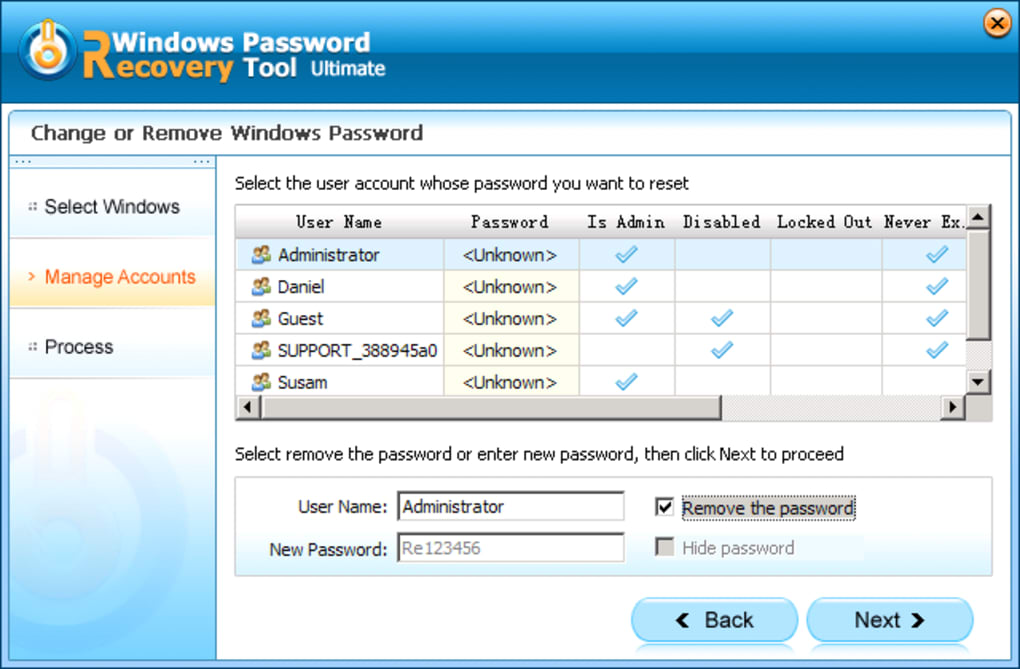
To enter the BIOS setup, press "Del", "F2", "Esc" or key displayed during boot up. Most PCs are setup to boot from the disk, but if that's not the case, simple enter the BIOS setup and change the boot order.
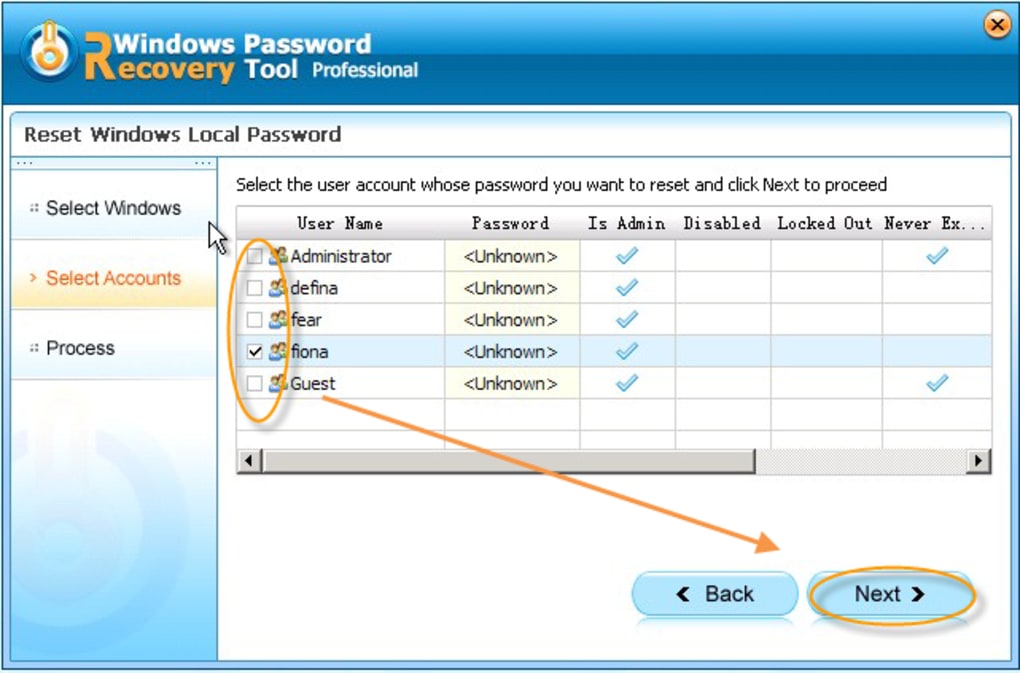
But if you want to do it this way, here's how:īoot up your PC from the Windows Install CD. There are always other methods you can try from this list. Never do anything you're not comfortable doing. You don't have to be an expert, but it helps if you have some working knowledge of the process involved. You will need a Windows installation CD to use this method, as well as some experience with command line work. #3 Windows Installation CD or DVD (Command Prompt) Finally, press q and Enter to quit, then y and Enter to confirm writing the registry hive to the disk. Follow the on-screen instructions to choose the right user and then edit or delete that user's password. Select the right one, and that will display the Main Interactive Menu for the chntpw utility. " Click on that.Īnother smaller window will open and show you all the drive partitions. Here, under System Tools on the bottom left of your screen, you'll see an option called "PCLoginNow. On the next screen, just select the default settings to get to the Parted Magic desktop. On the boot menu, you'll see "Parted Magic" select that and hit Enter. Now insert and boot up your locked PC with the bootable UBCD disk or drive.
#OS PASSWORD RECOVERY TOOL ISO#
For now, we'll focus on password recovery.ĭownload the latest version of UBCD to a different computer, and use a free ISO burning utility like FreeISO Burner to burn the bootable media to a disk or a USB flash drive. Ultimate Boot CD, or UBCD, not only has the chntpw utility built into it to recovery passwords, but it also comes with an array of repair tools for several Windows issues. UBCD is an useful tool when you've already forgotten your Windows password and you can't get into your user or admin account. #2 UBCD (Ultimate Boot CD) Password Recovery Software Some may take a long time to recover or unlock your Windows password others might have restrictions on the password length they can handle, and so on. Of course, since they're free, they will each have their limitations. They're all well-known among Windows users, and all of them have fairly good recovery rates. This article outlines ten of the best free Windows password recovery tools that we've reviewed so far in 2018. That's why you need to be very careful when choosing the right tool to recover your Windows password. Some of them have a low recovery rate others aren't vetted by other users so they may be unsafe or contain malware some software can even damage or delete the data you have on your computer. There are dozens of password recovery software applications available on the Internet, but not all of them are equally effective. They can also remove or reset password depending on their functionality.
#OS PASSWORD RECOVERY TOOL CRACK#
These tools are often called password 'cracking' utilities because they crack the password. They are in great helpf when the password is lost or forgotten, or an authorized user wants to access the account of a user that is no longer being used. Windows Password recovery software is typically used to reset, recover or remove password for Windows machines.


 0 kommentar(er)
0 kommentar(er)
